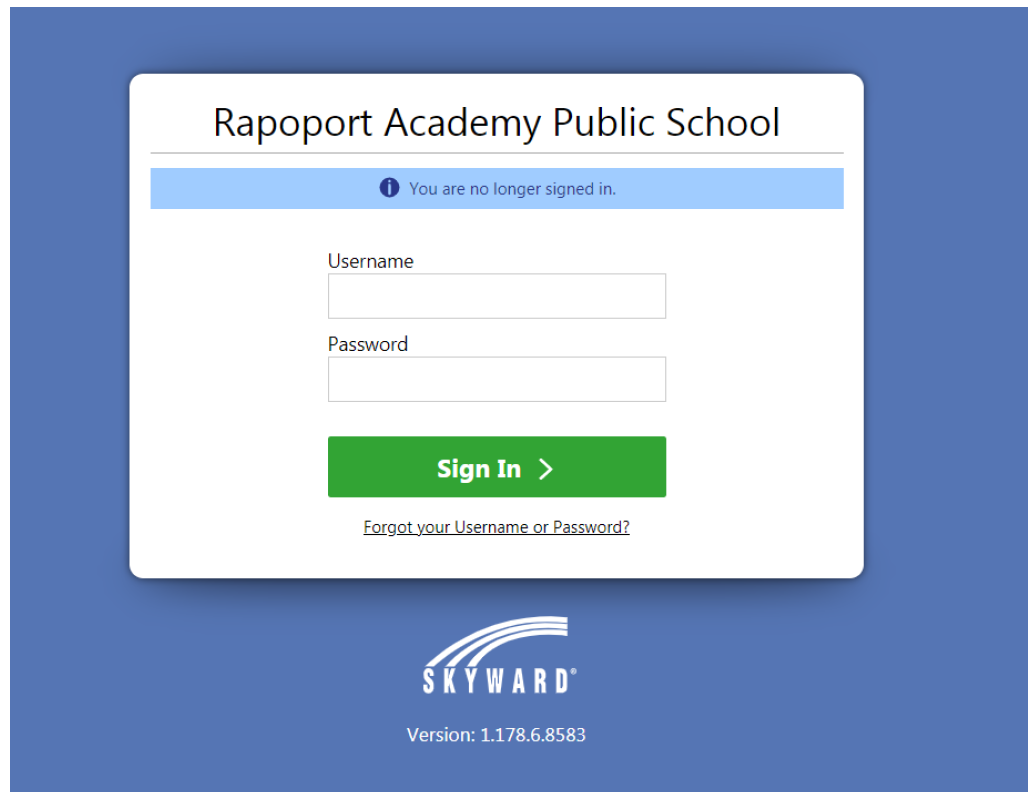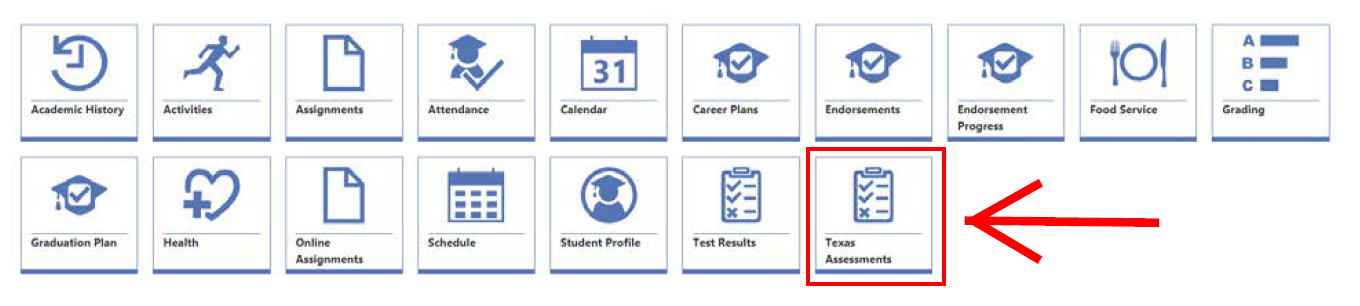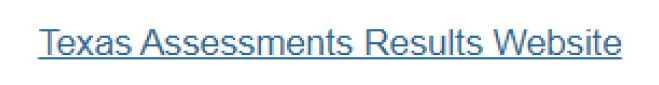Good afternoon and Happy Summer!
If you have a Middle School student or if your High School Student took any End of Course Exams (EOCs) this school year in Biology, Algebra I, English I, English II or US History, her/his STAAR/EOC scores are now available online through the Texas Assessment website. Below are the steps you
can follow to pull up the information. You can also print/view the
step-by-step instructions by following this link.
Viewing Texas Assessments in Skyward Family Access
If your student has taken any Texas Assessments, you can view them within the Skyward Family Access Portal. Once you have opened the Texas Assessment tile, you will be taken to the Texas Assessment Parent Portal where you can view assessment results and testing history for your student. After you’ve signed into the software, you’ll select the Texas Assessments tile for your student. Next, you’ll click on the Texas Assessments Results Website link, which will open a new browser window. You’ll be able to view your student’s Texas Assessments, which include State of Texas Assessments of Academic Readiness (STAAR), STAAR Alternate, and the Texas English Language Proficiency Assessment System (TELPAS) assessment results and testing history.
You can access the software via
www.rapaportacademy.org and click on the "Parents" dropdown menu, then select "Skyward Portal" or via
https://skyward.iscorp.com/RapoportTXStuSTS.
You will be directed to Skyward where you will sign in using your assigned username and password. If you do not know this information, please contact the campus administrative assistant (Quinn Middle School - 254-296-0261, Meyer High School - 254-754-2288).
Once you are logged into Skyward, you will click on the Texas Assessments tile for the student you wish to view.
Next, click on the Texas Assessments Results Website link.
You will be directed to the Texas Assessments Portal which opens in a new browser. The information defaults to English or to the language specified as your primary language.
When you are finished be sure to log off of the Texas Assessments Results website.

 Additional settings for Safari Browser.
Additional settings for Safari Browser.